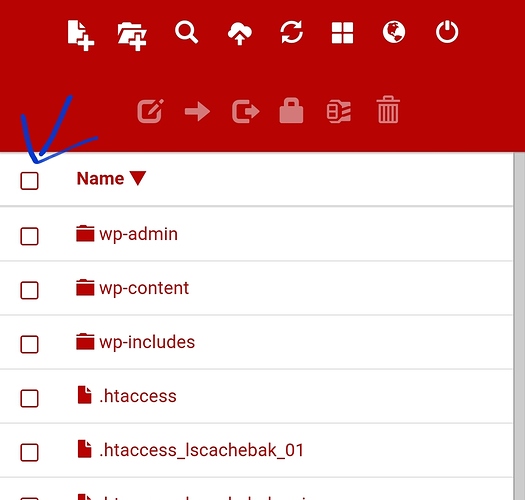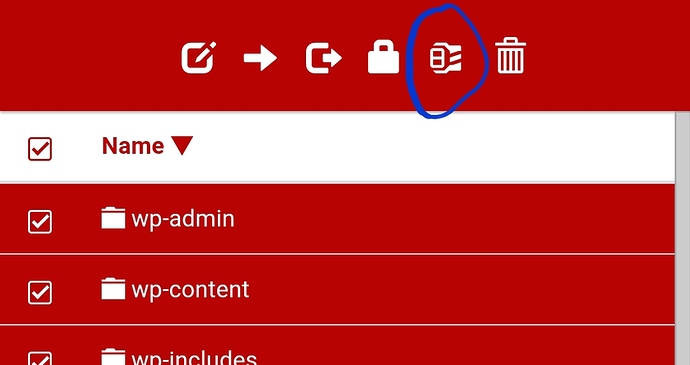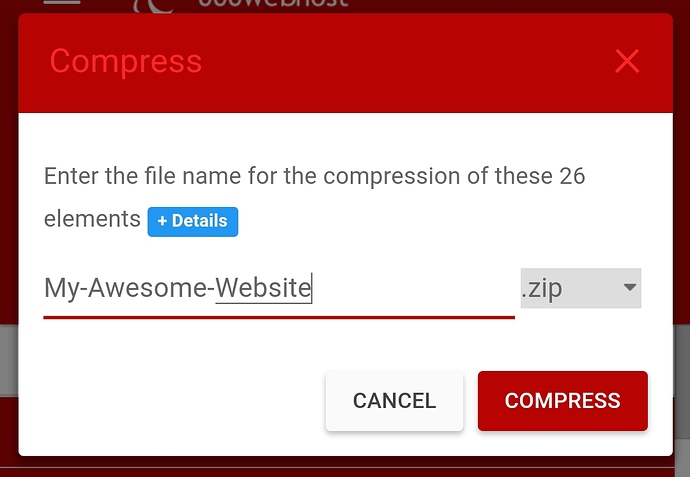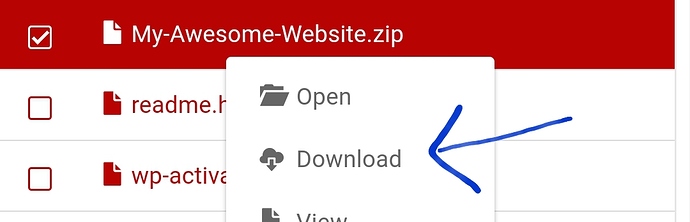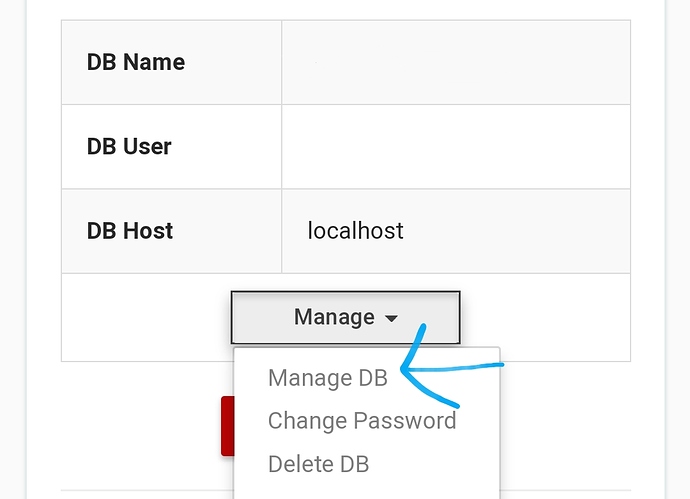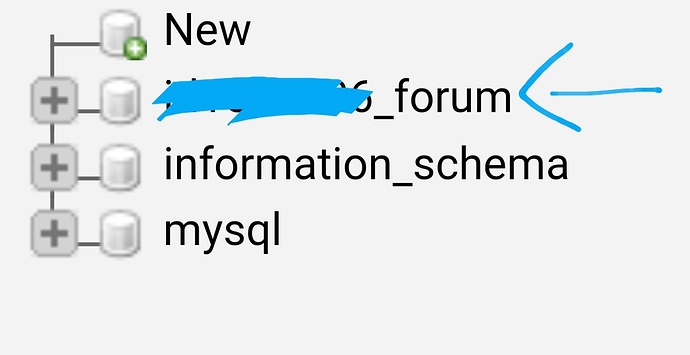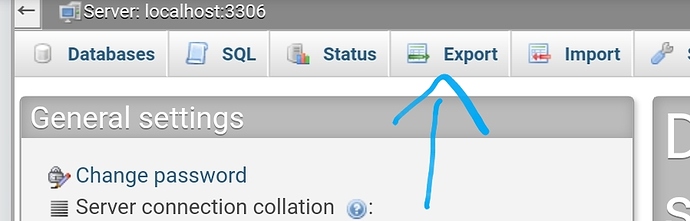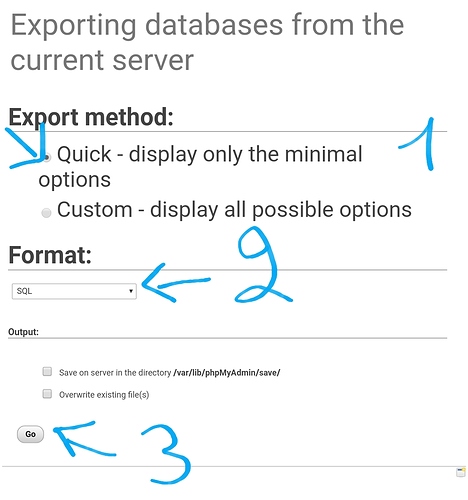Hello everyone!
Backing up your website is the most important thing to do (after developing it). Nobody would want to lose his/her hardwork because of some server issues, right?
That’s why, backing up your website should be done on a regular basis, because you never know when an issue can occur.
So, let’s dive right into How to backup your website?
We will divide this into 2 big parts:
- Backing up your files
- Backing up your database
1. Backing up your files
Files are a very important aspect of the website. After all, you can’t run a website without files. From where the importance of keeping them backed up.
To back your files up, simply follow those easy steps:
- Login to the 000webhost cPanel
- Select the desired website, choose Tools (from left menu), hit File manager, then hit
Upload files now - Hit on the first checkbox (located in the header), to select all of the files
4. Hit on the
COMPRESS icon
5. Input a name, select an extension, then hit the
Compress button
6. Your files will be compressed into a file (Name + Extension)
7. Now, right click on the compressed file (or tap and hold if on mobile), then hit the
Download button
- Success! Your files have been successfully backed up!
2. Backing up your database (if you have one)
Now, if your sites runs with a database (this includes WordPress, Joomla, Forum softwares, PHP websites that use MySQL, etc…), then backing up your database (regularly) is considered good practice.
To do so, follow these steps:
- Login to the 000webhost cPanel
- Select the desired website then hit Manage database.
- This will show up. Now, hit the
Managebutton (if you have 2 databases, do the next steps for each one), thenManage DB.
4. The PHPMyAdmin interface will open. Now, select the database (usually starting with
id) by clicking on it
- On the top, locate
Exportthen click on it
- Now, select
Quick(if it isn’t already), choose theSQLformat, then hitGo.
7. Success! Your database backup file (Database-name.sql) will now begin downloading!
At the end
This applies to any software/website you host on 000webhost and is not limited to any software.
Do not do this just 1 time! Do it atleast once a month or even regularly if your website files/database change often.
Stay safe and enjoy webmastering,
The 000webhost team