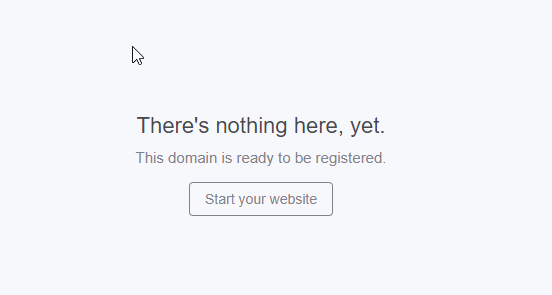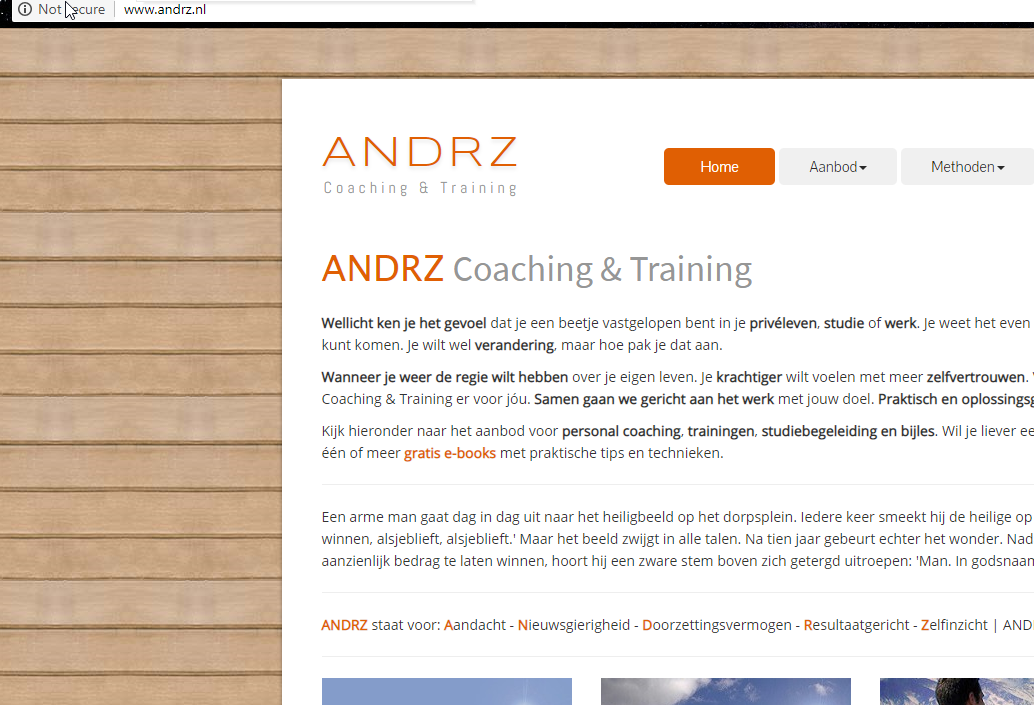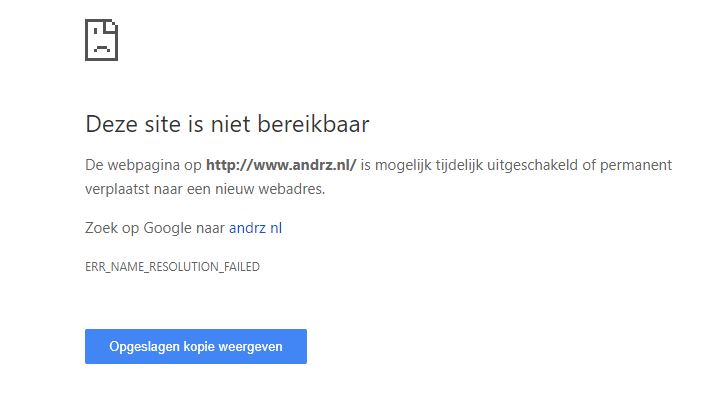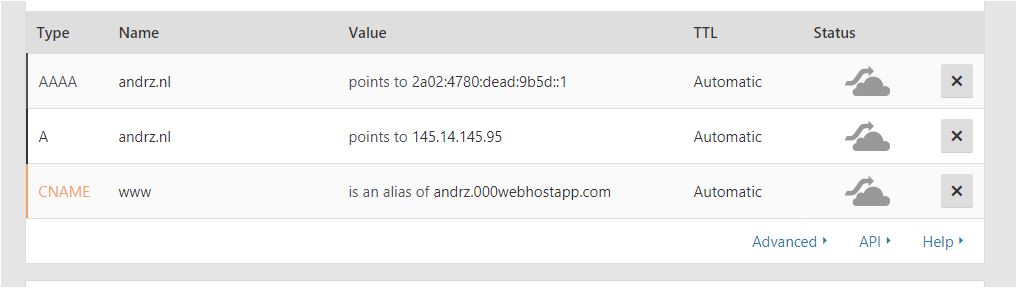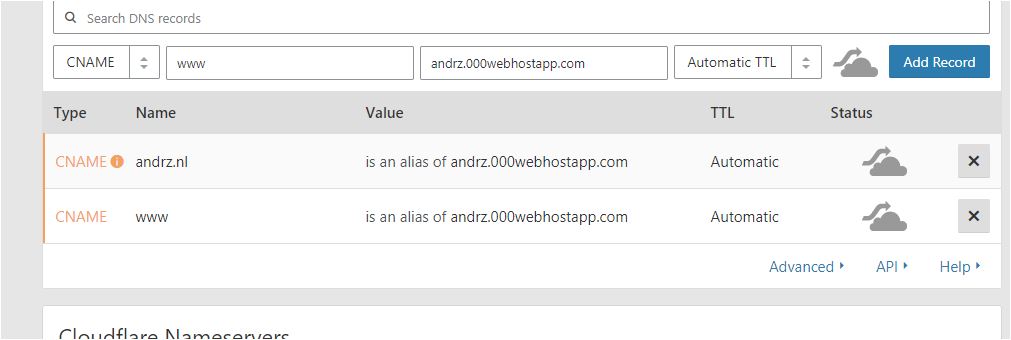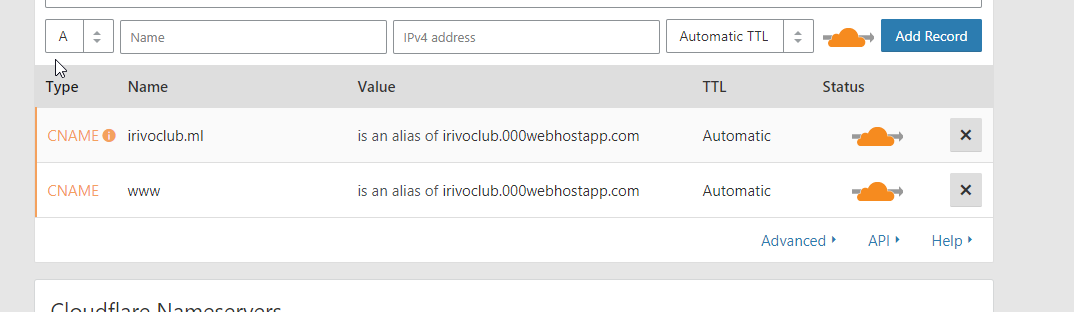- I used free hosting on Hostinger and had to migrate to 000webhost. I also have a domain name (address: andrz .nl).
- I created an account at 000webhost (address: andrz.000webhostapp .com) + parked and pointed my domain name. So far, so good.
- I found out there was a possibility to use Cloudfare in order to get SSL and created an account at Cloudfare, using this tutorial (How To Use Cloudflare For SSL) and used andrz.nl as site name.
- I was told to first unlink + delete andrz .nl at 000webhost in the Manage section, so I did.
- I changed the name servers at Hostinger (ns01.000webhost. com en ns02.000webhost. com) into those of Cloudfare.
- In the overview at Cloudfare it says: Status: Website not active.
- Next thing to do: Now, go to the “DNS” tab of your Cloudflare dashboard. Add the two cname records for your 000webhost free site, as seen in the “My Domains” section of your Control Panel. The cname records that you need to add are below. If I do this, I get the message ‘they already exist’ or something like that. So, here I get stuck and confused.
- What did I do wrong? My domain is currently not parked + pointed at 000webhost. In Hostinger I have added the two name servers from Cloudfare.
- What steps do I have take in order to get SSL working on my site andrz .nl?
So your domain is purchased from hostinger, right?
Yes. Two years ago I transferred it to Hostinger and now I pay Hostinger for it. Recently I was told by Hostinger I have to migrate my site (still free hosting) to 000webhost (also free hosting).
If you’ve added the nameservers correctly at your registrar HTTPS should start working soon.
If you are on Windows OS open cmd.exe via Start Menu or Run etc then type ipconfig /flushdns into cmd.exe
oh yeah you should have two CNAME records
- www pointing to andrz.000webhostapp.com
- @ pointing to andrz.000webhostapp.com
nothing else.
Once linked with 000webhost control panel, Orange Cloud can be turned on.
HTTPS can be forced in CloudFlare panel settings, SSL on Flexible.
Your domain .nl should point to the two nameservers given by CloudFlare like edna.cloudflare and tim.cloudflare or whatever.
If I try to add 2 CNAME records at Cloudfare, it says: An A, AAAA or CNAME record already exists with that host. (Code: 81053)
Delete the other AAAA, and A record.
An A, AAAA or CNAME record already exists with that host. (Code: 81053)
So make your clouds orange 
- But I added just one CNAME (I forgot if it was @ or www). Do I need another one?
- Should I activate those two showing by making them orange?
Your screenshot shows the two correct records.
Hit the grey clouds to turn orange.
I did and my site is online! So, I don’t have to add another CNAME? Those two are enough?
Yes yes 
Make sure the orange clouds are turned on though so your HTTPS/SSL shows correctly when browsing the site.