When you park or point a domain or purchase a premium domain from Hostinger you’ll probably want to use that instead of 000webhostapp appearing on your site.
Only a few easy steps are needed for your site to display https://yoursite.com when loading instead of the old https;//yoursite.000webhostapp.com
FIRSTLY
Head over to your WP-ADMIN page and log in 

Once you’ve logged in head to SETTINGS > GENERAL bottom left of the list
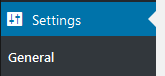
You’ll see this:
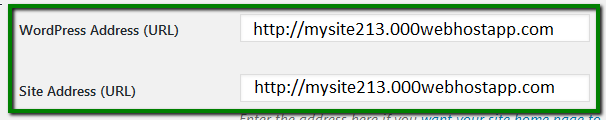
You’ll need to empty it out firstly
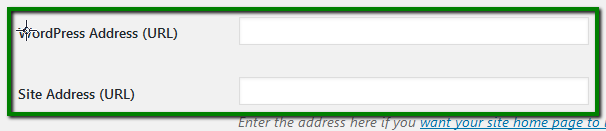
Enter in your parked domain (please ENSURE this is parked correctly BEFORE changing)
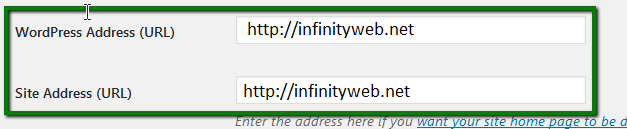
Now simply save, and log out of WP-ADMIN.
Access your site using your new URL http://yoursite.com and it SHOULD load fine.
BEFORE:
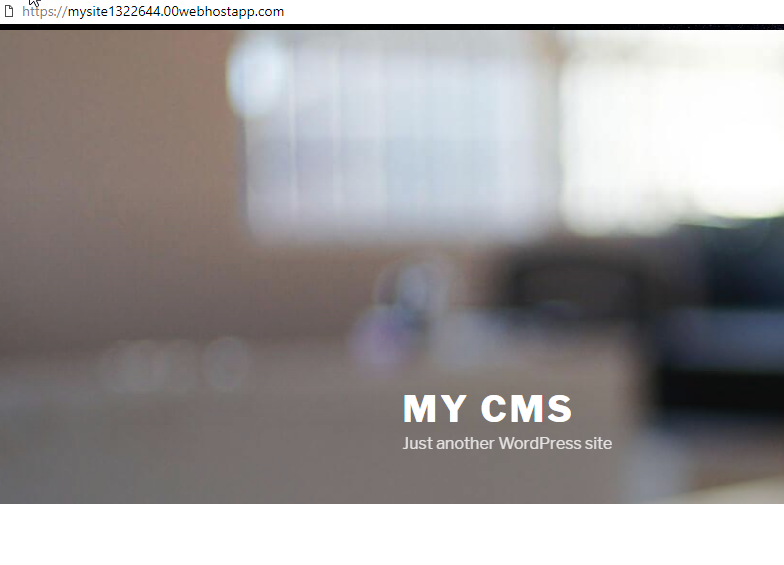
AFTER:
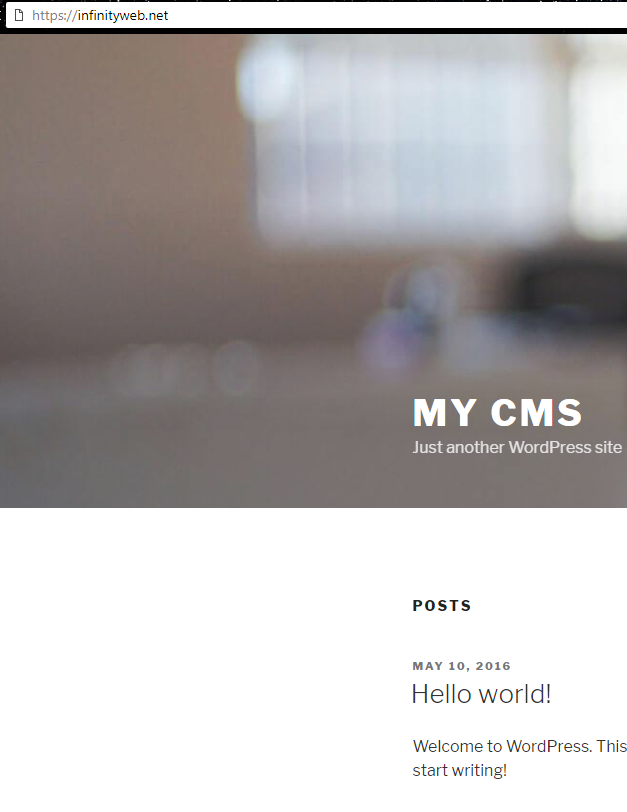
If you see to have a few broken links - permalinks might need updating - head to SETTINGS then PERMALINKS

Choose DEFAULT
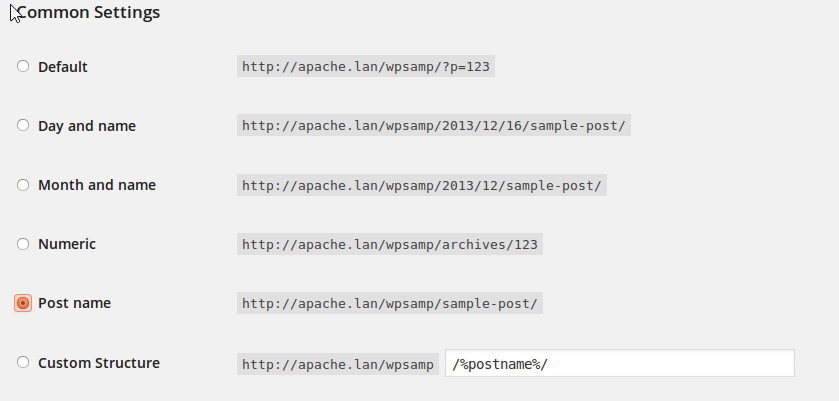
Then SAVE.
Log out and try your site again.