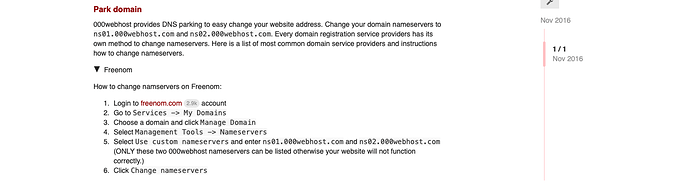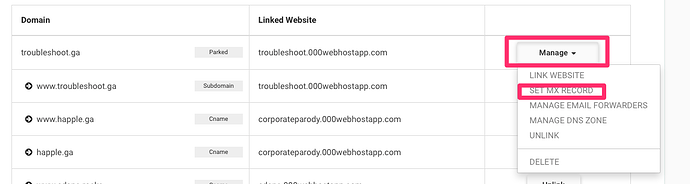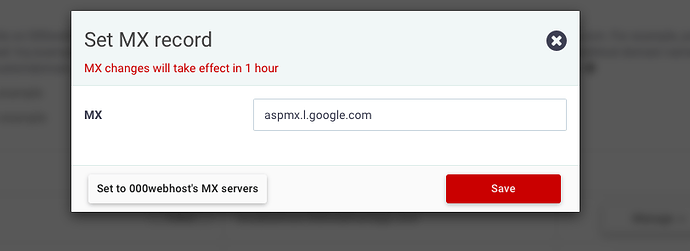Hi I am new here, I have a domain (freebiz11 dot tk) registered with freenom dot com. also registered at 000webhost dot com for a free hosting. Now, as per tutorial, I am trying to point my freebiz11 dot tk to the domain (app-1534159507.000webhostapp dot com) received from 000webhost. But I am getting the error at freenom dot com. it says “Error occured: Invalid name in dnsrecord”.
Really I don’t know how to add CNAME record, I copied and pasted the below text in “add record” field of DNS management: (replacing “.” with “dot”)
freebiz11 dot tk —> app-1534159507.000webhostapp dot com
and
www —> app-1534159507.000webhostapp dot com
with selection of CNAME. But, I am getting the error every time. Instead of the above, if I typed:
app-1534159507.000webhostapp dot com
and freebiz11 dot tk , in both fields,
it says “record updated successful”.
What should I do exactly? Please guide me.
Thanks in advance.
Did you follow this tutorial?
I’m not seeing any CNAME records for your domain, freebiz11.tk. Try following the tutorial above and using the nameserver pointing method.
I followed the same tutorial. I struck In the section “Point domain (CNAME records method)”, I followed exactly as said.
I’m aware you tried to use the CNAME method. What I’m suggesting is that you use the nameserver method.
I haven’t changed the nameservors because it is told in the tutorial, not to change name services for pointing method
I know that — you’re following the wrong part of the tutorial. Follow the screenshot above.
Ok got it. But it is said that pointing method is better than parking method. So, should go for the parking method?
Yes, in your case you should go for the parking method. The pointing method is meant for domains with reliable DNS servers, which Freenom does not offer.
Ok, changed nameservers, can you help me further with “G Suite toolbox Dig” ?
Oh, so you’re trying to use an external mail service. Under the domains portion of your 000webhost control panel, find where it says “manage”, and click “set MX record”. Then put in the following:
ASPMX.L.GOOGLE.COM.
Then save, and your email should start working.
I couldn’t find it. Instead, there is “Create & Manage email forwarders” under “manage emails” section. Is that the same thing?
sulliops, I am totally new, I don’t know exactly what is external mail means. Should i go for it or there is any alternative option to be choose? You are really very helpful.
Yes, it is there. But the LINKED status showing: Waiting for Nameserver. Manage tab has only 2 options: RECHECK NAMESERVERS , and DELETE. I think it will take sometime?
Ok, done. Domain parked. What is my next step Please?
If the domain is parked successfully, just follow the screenshots I linked above. The options should be there now that the domain is fully parked.
sulliops, thankyou very much for your helpful nature.
This is from the tutorial:
“If your nameservers are pointed correctly to 000webhost nameservers, domain will show status Ready which means that is ready to link Website.”
In the same tab the TYPE is showing PARKED, where can I see READY? But my domain is linked successfully. Also, please clarify the FTP password is same as my 000webhost.com login?
Thanks again
“Ready” is from the old system. The new system says “Parked”. Your setup is correct. Your FTP password is the same as your login, in most cases.