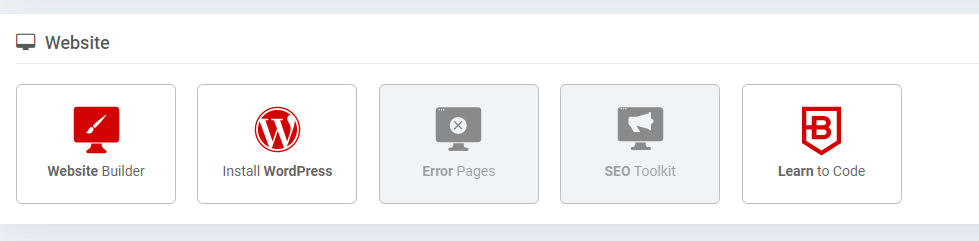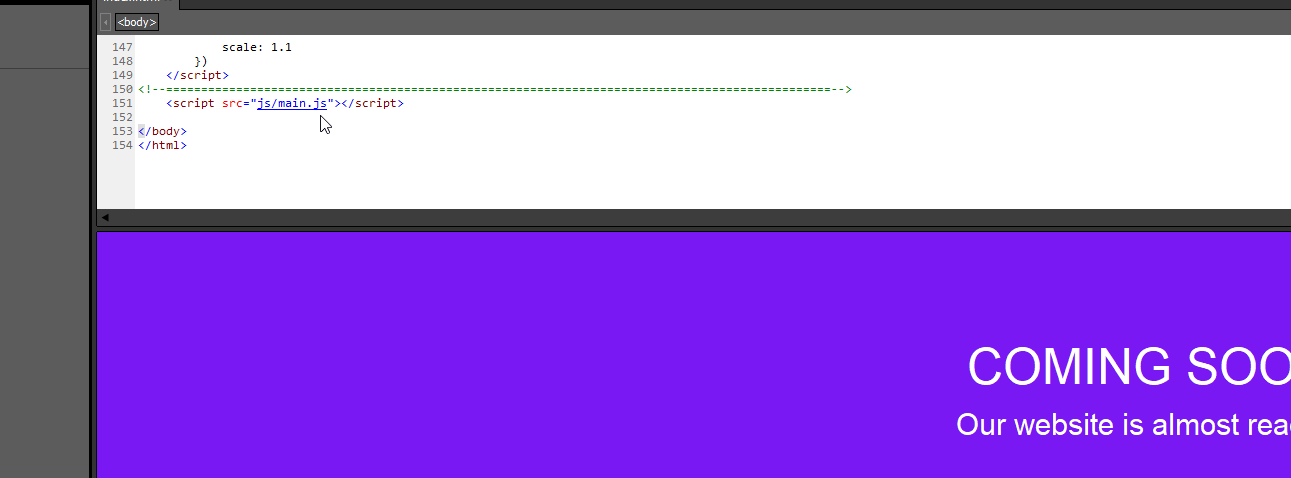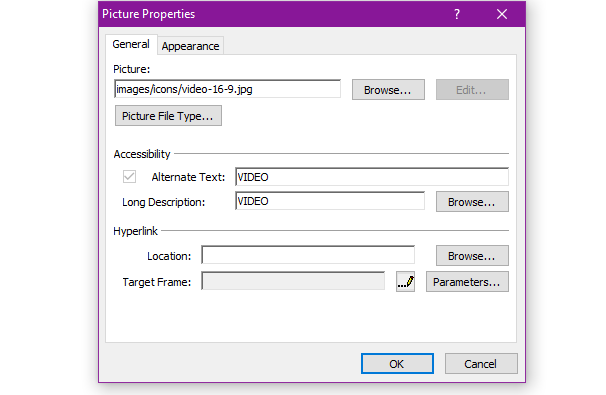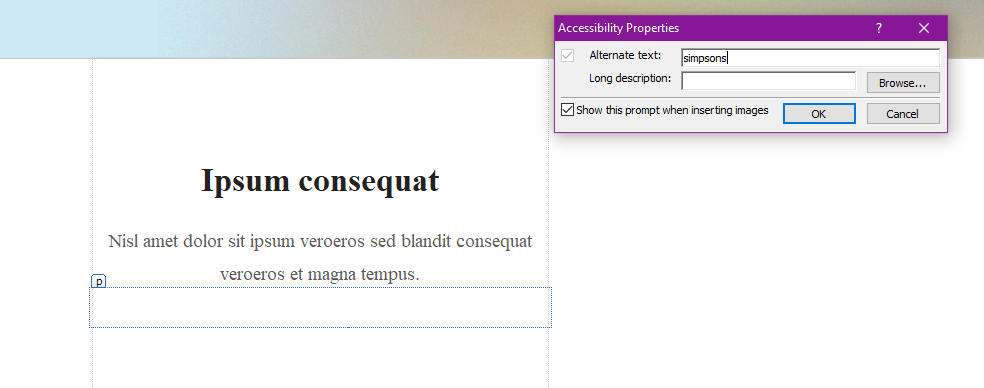Which part sorry?
Please expand.
Hello Infinity,
I got “cut off” after 20 messages by 000website yesterday.
In answer to your question, sign up page, get free, see details, (2) free websites.
First, can you see my file manager?
I went back to my saved website, renamed my file “bggrad2.jpg” to “bggrad2.jpgx” and my saved site
on my computer looks exactly like the one posted, all dark, top to bottom.
Makes sense since my “Image file” works differently in 000website.
Another question, if I install Wordpress, can I import my existing website?
So I can see you’ve signed up and already have created one website.
https://doubledgaming.000webhostapp.com/
You can create one more website for free on the same account.
You can use our easy point to click website builder, install WordPress automatically or upload your own files for your website which you seem to have already done.
In the public folder I see an image named bggrad2.jpg
Nothing named bggrad2.jpgx
If you have a previous installation of WordPress you can certainly try to upload and import it onto our free system yes.
My problem is 000 will not allow or function the same as MS Expression Web.
The linkage to the image file does not function the same way as Expression (or previous Front Page)
I guess I’ll figure out how Wordpress differs, never used before
Any special procedure to setup second site?
Thank you for your time and patience helping me.
You’ve just got to make sure when you insert an image, check the properties to see where it is storing the file.
So mine is stored /images/icons/video-16-9.jpg
So you’ve got to make sure you upload the images folder along with the html/php pages so the images render?
Maybe I’m missing something here.
I have no option to “embed” images in ExWeb.
I’m using premade templates and letting the program do the coding.
I also have dynamic web templates for the common info on all pages.
I’m unable to upload the image file intact
000 opens the file when I select the folder.
That’s why all the files are separate in the file manager
I can’t move or reinsert the files where they belong in the image file
That is why I asked about the “Image Manager”
Apparently that does not exist on 000
You would normally compress all of your files into a zip archive then upload and extract at one time.
Else you can drag and drop files using a FTP Client.
I have WinSCP already installed and I understand the procedure.
Instead of using the built in 000ftp, I should have used my own.
I’ll try that and see if it works properly.
Second site setup procedure?
I can try it there and see the results?
Thank you
WinSCP usable on 000web?
Should be yeah 
Infinity,
Thank you for all the help and info.
Any problem, I’ll get back to you.
Hope you enjoy your Sunday
Marty
No problem happy site building 
Posted second site, truskill, no images, only one on this site is a logo. Re-uploaded doubledgaming.com website. Nothing overwrites or updates, still no images, no color gradient applied (in image file), no image file in public html. Do I need to rebuild everything in wordpress to function properly in 000websites?